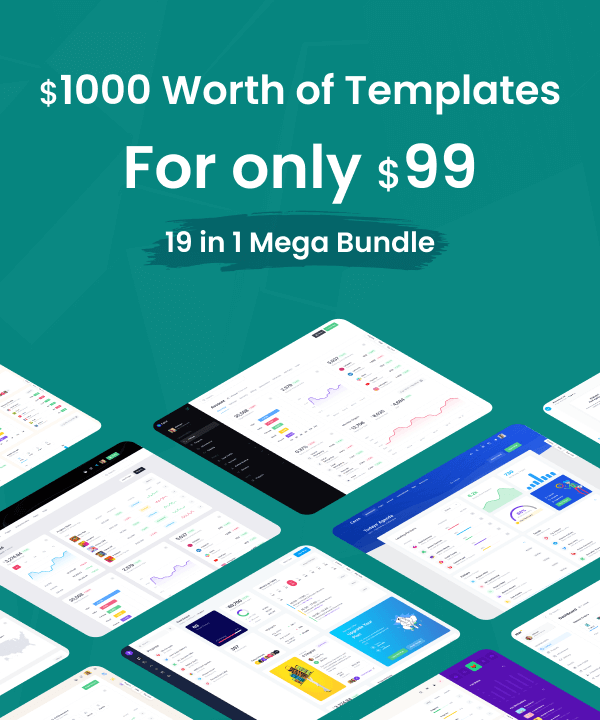webpack event attached to input with custom blur event callback
hello there,
While developing our software with keentheem, we have encountered an issue with webpack and a library keen imports automatically (datatables.net)
This library has a component which lets a user to edit a table cell like an excel (datatable-editor.js, basically it adds an input field wrapped by some datatable divs inside the td)
On one of the tables we have to implement, a cell needs to execute a function triggered when that element is blurred.
I did several tests, and already opened a thread on datatables’s forum about this.
With the help of one of the devs , I managed to find (hopefully) the difference causing the issue.
Unfortunately, it seems that due to a function webpack adds to that input element, my custom code is prevented from being executed on blur.
In one of these tests , I have manually removed any event from the input , and manually added the custom fn on blur back.
Still, webpack adds its own fn that prevents the execution.
Datatable.net provides a page where users can post their code as test cases.
Below link is my test case provided to them.
I don’t expect you to dig through all the code, but please notice that when you click on cell of column “Cod. Iva”, the event attached to the on-the-go created input is the blur that triggers the fn correctly on blur
http://live.datatables.net/gesifuqa/10/edit
Instead , in my original page this webpack function is being added automatically (see attached image, or tkeen theme demo1/dist/assets/plugins/global/plugins.bundle.js:80647 file)
This is the only difference from both cases.
Probably , I suppose the issue regards the $.isTrigger section.
Infact, in my local page when focus is on that input, if I click outside the form , the blur events is triggered correctly.
But if the focus is moved from one table row field to another (you can edit multiple cell in a row), the event is not triggered.
(Because datatable manages the closing (destruction) of current input / creation and opening of the new input automatically)
images of differences from test case and local page downloadable here:
<a>https://we.tl/t-h4ZER7CYH6</a>
(sorry, new to this forum don't know how to attach images here)