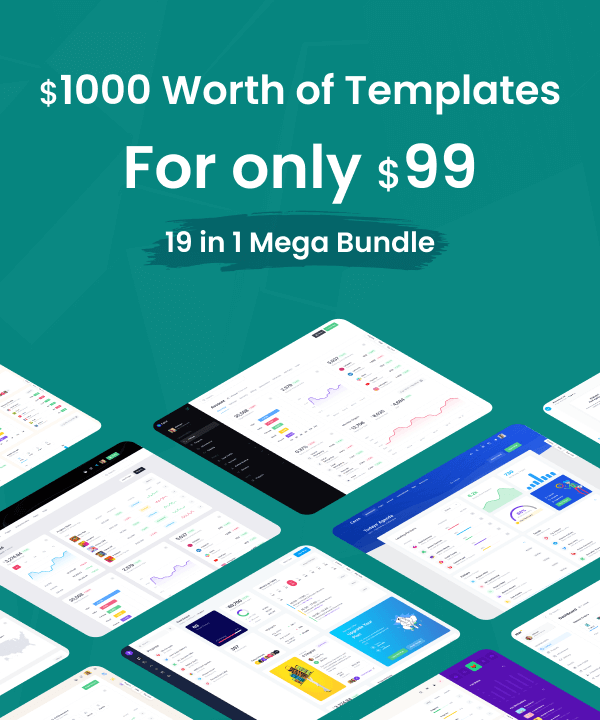Using theme as node module (yarn)
Hi, I am developing with Go Buffalo (https://gobuffalo.io/en) and trying to replace it's default bootstrap with the craft theme (craft_html_v1.0.11).
Mostly speaking, I have it mostly working, however I keep running into little problems. The latest is getting the toastr message displaying, as it seems I can't find the "toastr" object even though I am importing the correct .js and .css files (per the doc).
In buffalo the default bootstrap is imported like so:
in application.js:
require("bootstrap/dist/js/bootstrap.bundle.js");
in application.scss:
@import "~bootstrap/scss/bootstrap.scss";
which is found because it is installed as a node_module in the project.
Is it possible to install the theme as a node_module, so that "everything just works?" I don't know how to do this myself, as I'm a pretty crappy web developer in the grand scheme of things .... but really like using your themes.
Please let me know, or perhaps offer some advice on how I might be able to do this - thanks!!