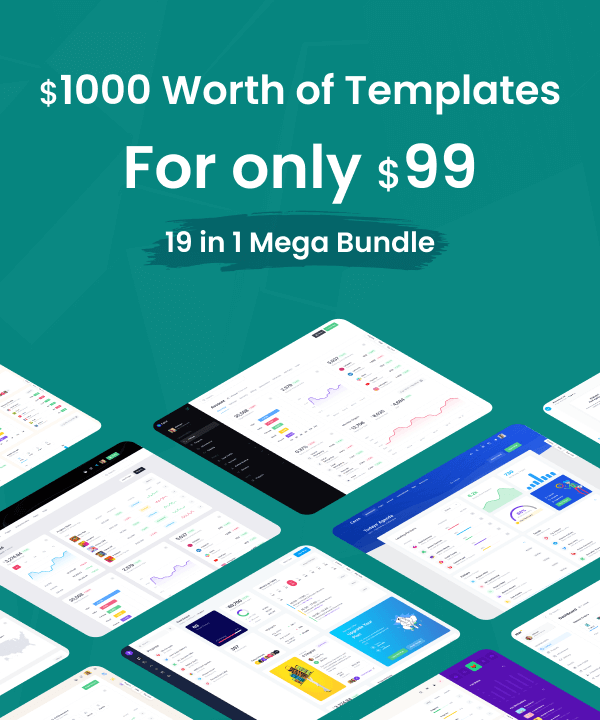running laravel theme
when i ran the command php artisan serve (keeping the folder in the d drive) I got the below error so i tried pasting the same inside the hddocs to check if it is working correctly but the same error...
I installed xampp and inside the hddocs folder i extracted the package and opened the command and ran the command php artisan serve and got the errors belos
C:\xampp-7.4\htdocs\laravel-jaspen>php artisan serve
PHP Warning: require(C:\xampp-7.4\htdocs\laravel-jaspen/vendor/autoload.php): failed to open stream: No such file or directory in C:\xampp-7.4\htdocs\laravel-jaspen\artisan on line 18
Warning: require(C:\xampp-7.4\htdocs\laravel-jaspen/vendor/autoload.php): failed to open stream: No such file or directory in C:\xampp-7.4\htdocs\laravel-jaspen\artisan on line 18
PHP Fatal error: require(): Failed opening required 'C:\xampp-7.4\htdocs\laravel-jaspen/vendor/autoload.php' (include_path='D:\xampp-php7\php\PEAR') in C:\xampp-7.4\htdocs\laravel-jaspen\artisan on line 18
Fatal error: require(): Failed opening required 'C:\xampp-7.4\htdocs\laravel-jaspen/vendor/autoload.php' (include_path='D:\xampp-php7\php\PEAR') in C:\xampp-7.4\htdocs\laravel-jaspen\artisan on line 18
Need guidance on running laravel