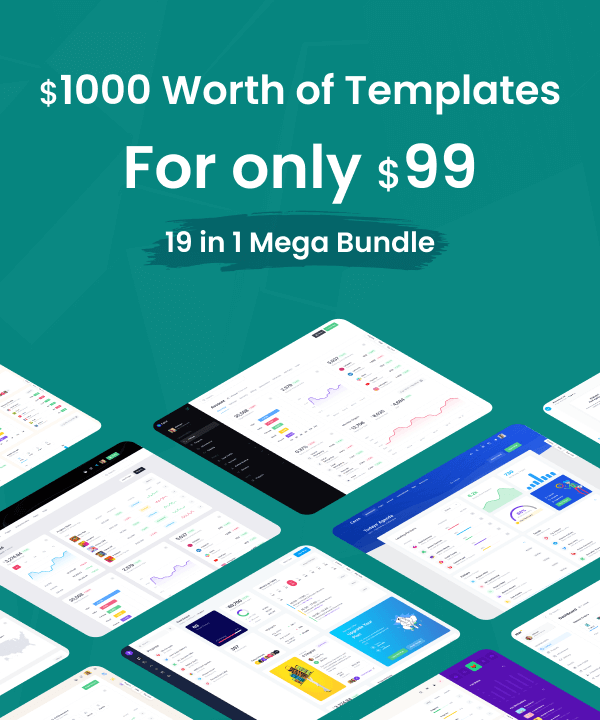Plugin bundle js size
Hi keenthemes, i posted the question here https://devs.keenthemes.com/question/plugin-bundle-js-optimization, since I didn't want to make a new post, but apparently you didn'"t see it.
I use webpack, and deleted a lots of 3 parties and global plugins
I followed the video that you gave on that forum question. But I'm in the same situation, where I uncomment those lines in "gulp.config.js", but the size of the bundles are still the same.
After a while I delete lines in "package.json" and thinking that it is the file responsible for the webpack. but nothing changed in the bundles files size.
I tracked those files :
"""CSS"""
'assets/plugins/global/plugins.bundle.css' --> 399 kb
'assets/css/style.bundle.css' --> 1283 kb
"""JS"""
'assets/plugins/global/plugins.bundle.js' --> 3805 kb
'assets/js/scripts.bundle.js' --> 214 kb
after all attempts and deleting the destination folders, the new generated bundles above are the same.
Can you please make a video on how to strip and low down the bundle size wit WEBPACK.
thank you
-------------