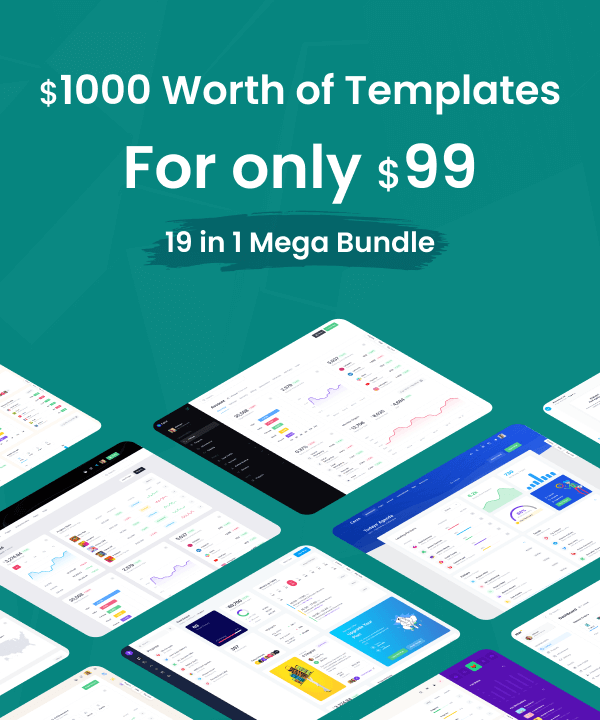Introducing CrudHunt:Open-source Full-stack CRUDs for Next.js by KeenThemes
Browse CrudHunt KTDatatables with server-side data
Are there any examples on how to populate the KTDatatable with data from an API? I can see in array of the data I want when I log to console, but can't seem to get the table to update. I've included an example below.
Thanks!
setup() {
const checkedCustomers = ref([]);
const store = useStore();
const tableHeader = ref([
{
key: "checkbox",
},
{
name: "Customer",
key: "customer_name",
sortable: true,
},
...
]}
const tableData = ref<Array<ICustomer>>([]);
const initCustomers = ref<Array<ICustomer>>([]);
store
.dispatch(Actions.GET_CUSTOMERS)
.then((res) => {
tableData.value = res;
console.log("tableData", res); // I can see the data here, but table doesn"t update
})
.then(() => {
initCustomers.value = [...tableData.value];
});
onMounted(async () => {
setCurrentPageBreadcrumbs(Customers", ["Apps", "Customers"]);
initCustomers.value.splice(0, tableData.value.length, ...tableData.value);
});
...
}Replies (0)
There is no reply for this question at the moment. Be first to leave a reply.