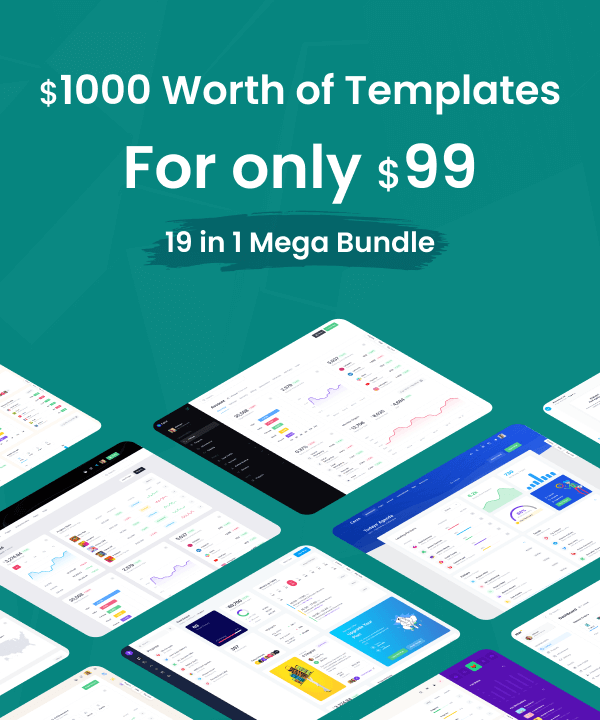Introducing CrudHunt:Open-source Full-stack CRUDs for Next.js by KeenThemes
Browse CrudHunt How to start with settingup project on metronics demo-2 | Vue-Sass
Hi Team ,
I have purchased a metronic theme, and started with setting up a project taking demo2 as a reference for userInterface . While making changes i found some missing codebase in downloaded folder. I am not able to find all menus item what is there shown into live preview List of item not available:
1: Ecommerce app
2: User Management app .
3: Invoice Management & few more, how to find them?
4: Metronic is using typescript alongwith vue in downloaded project folder, how to get javascript with Vue instead of typescript in project folder.
5: Proper documentation is missing as per vue project.
Any comments will be highly appreciated.
Looking forward for solutions
Replies (0)
There is no reply for this question at the moment. Be first to leave a reply.