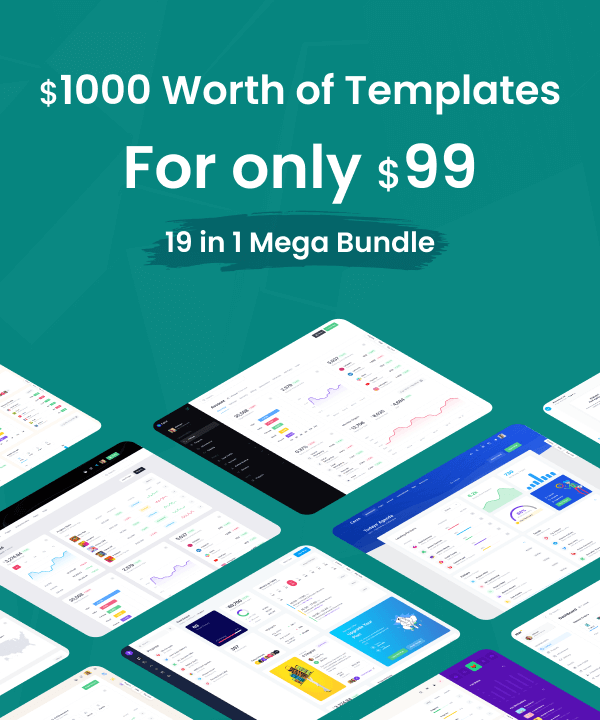Introducing CrudHunt:Open-source Full-stack CRUDs for Next.js by KeenThemes
Browse CrudHunt How to implement dark mode without refresh in Metronic8 (HTML)
Hi, my friend asked me to help him with his website, he recently bought metronic however we don't know how to implement the Dark Mode (No page refresh) mentioned in the documentation (HTML):
<a>https://preview.keenthemes.com/metronic8/demo1/documentation/getting-started/dark-mode.html</a>
The documentation does give this Javascript code, however we don't know how to implement it.
KTApp.setThemeMode("dark", function() {
console.log("changed to dark mode");
}); // set dark mode
KTApp.setThemeMode("light", function() {
console.log("changed to light mode");
}); // set light modeWe would like to do it with a button or some toggle.
Replies (0)
There is no reply for this question at the moment. Be first to leave a reply.