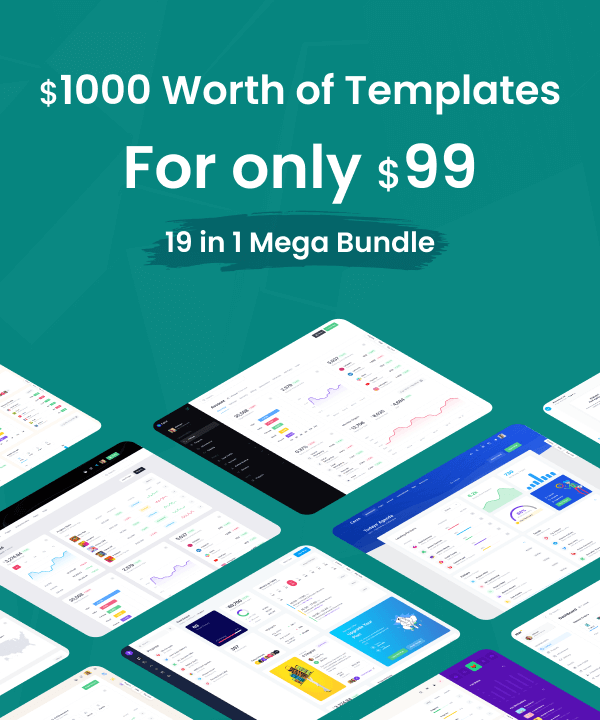How i can pass firebase data to customers
import firebase from "firebase/app";
import { defineComponent, ref, onMounted } from "vue";
interface ICustomer {
id: number;
name: string;
email: string;
}
const customers: Array<ICustomer> = [
{
id: Math.floor(Math.random() * 99999) + 1,
name: "Emma Smith",
email: "e.smith@kpmg.com.au",
},
{
id: Math.floor(Math.random() * 99999) + 1,
name: "Melody Macy",
email: "melody@altbox.com",
},
];
firebase
.firestore()
.collection("Spark/Datos/Usuarios")
.onSnapshot((querySnapshot) => {
interface ICustomer {
id: number;
name: string;
email: string;
}
const data: Array<ICustomer> = [];
querySnapshot.forEach((doc) => {
data.push({
id: doc.data().id,
name: doc.data().name,
email: doc.data().email
});
return data
});
console.log("VACIO: ", JSON.parse(JSON.stringify(data)));
console.log("LLENO: ", JSON.parse(JSON.stringify(data)));
});
export { ICustomer };
export default customers;