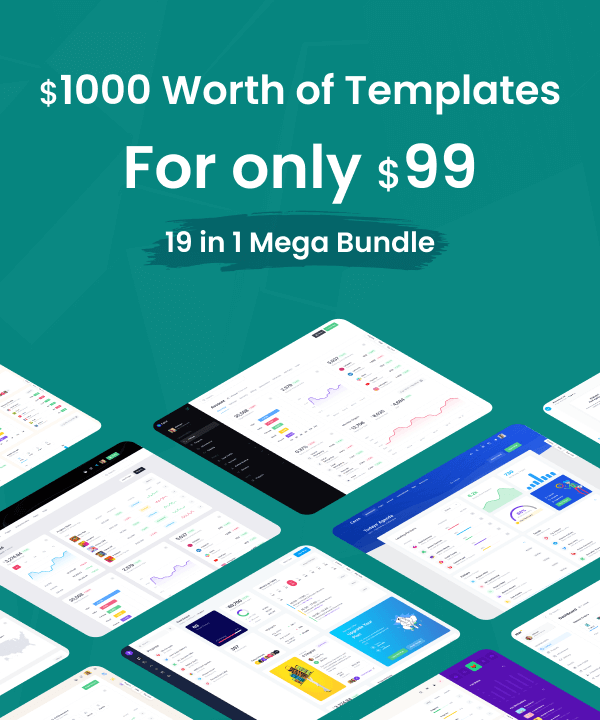Introducing CrudHunt:Open-source Full-stack CRUDs for Next.js by KeenThemes
Browse CrudHunt Confusing documentation on Blazor integration
Hello,
I am trying to follow the instructions for the Blazor integration but I am confused by what is described. In the Setup theme folder chapter it says:
We need fully copy /html/theme folder and paste it into a root of our Blazor app.
As I have unzipped the files to C.\ I should find the theme folder in c:\metronic_v8.0.36\html\ folder. However, there isn't a folder called theme under html.
Also, can you please clarify the following phrase?
Inside /html/theme we have /tools folder and demo folders, you can leave only demo folder which you will be using, the content of our html files will be placed into a different razor files so /{demo}/dist folder with .html files is not required for this integration.
Replies (0)
There is no reply for this question at the moment. Be first to leave a reply.